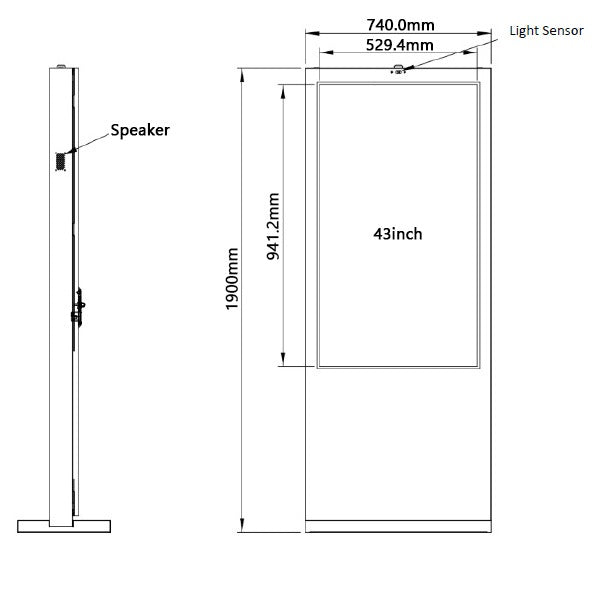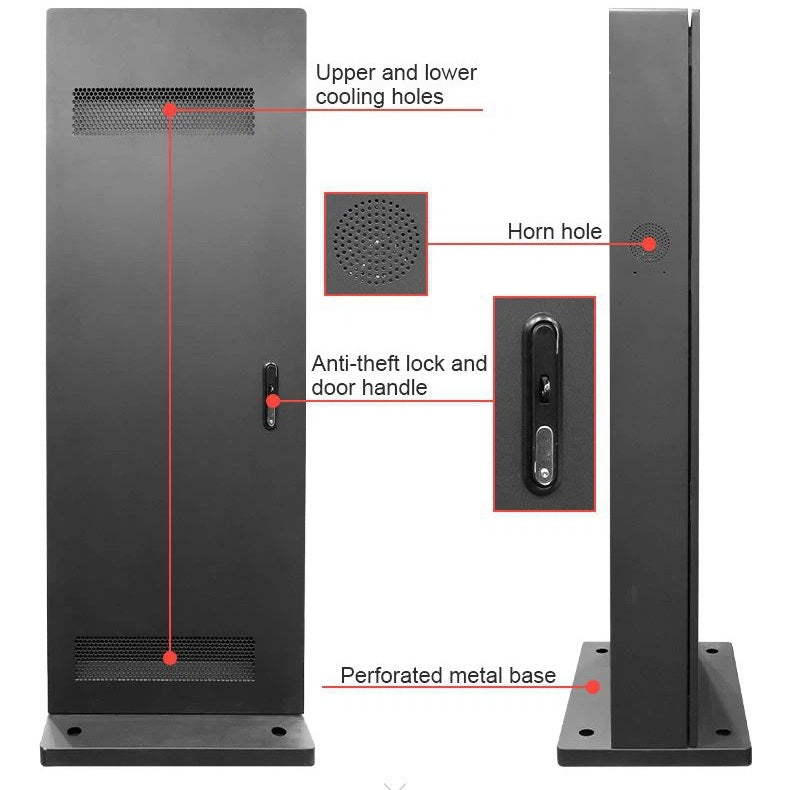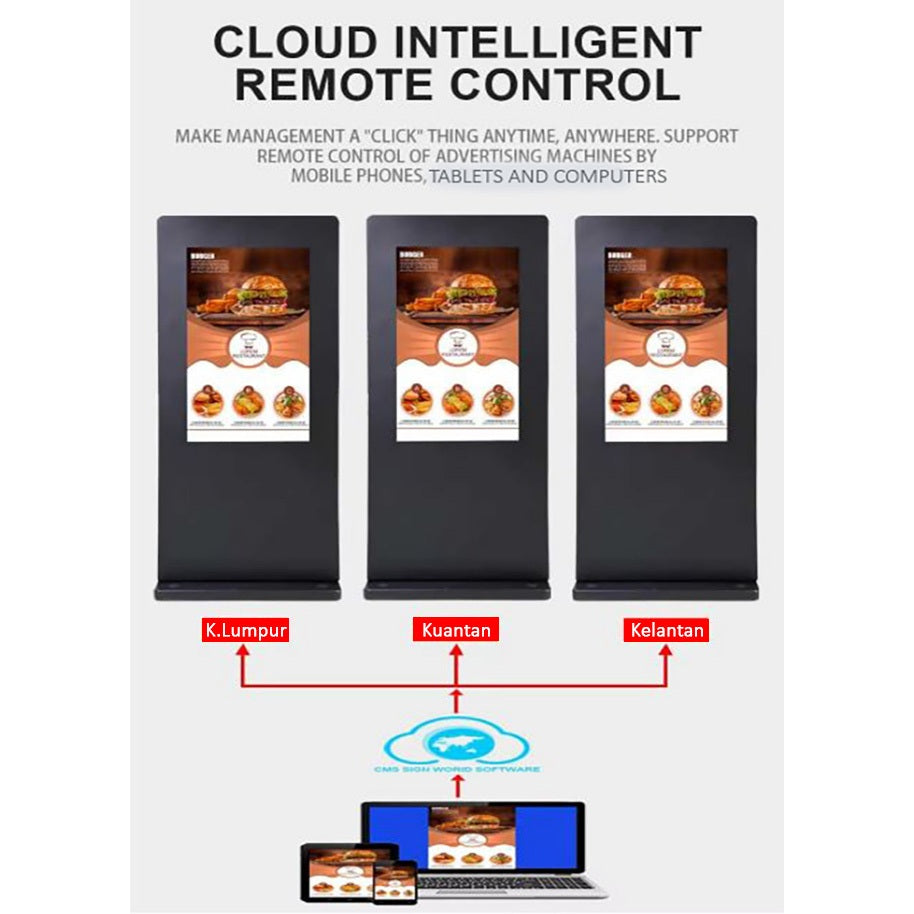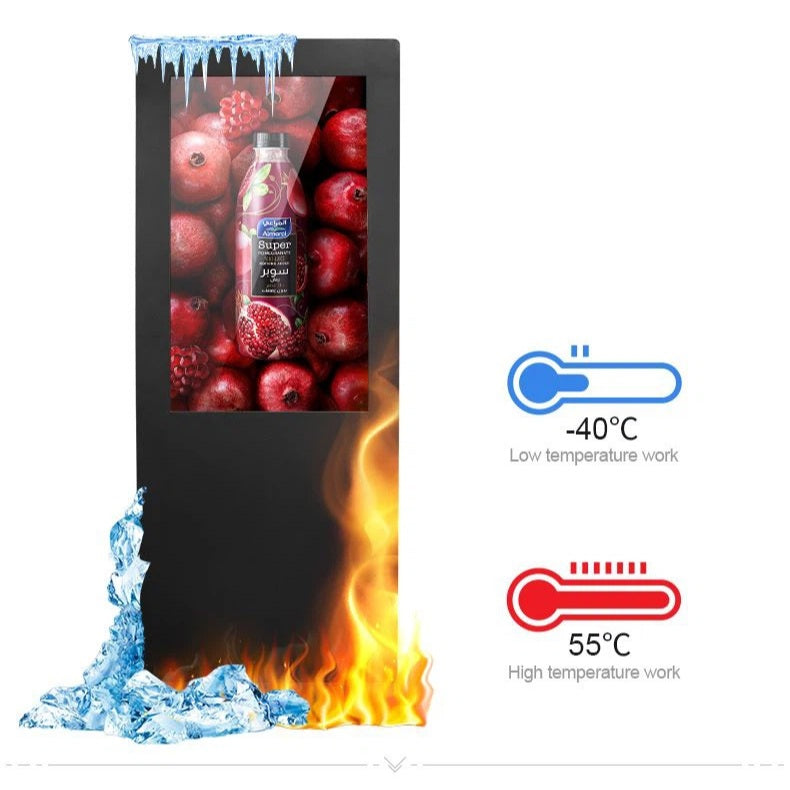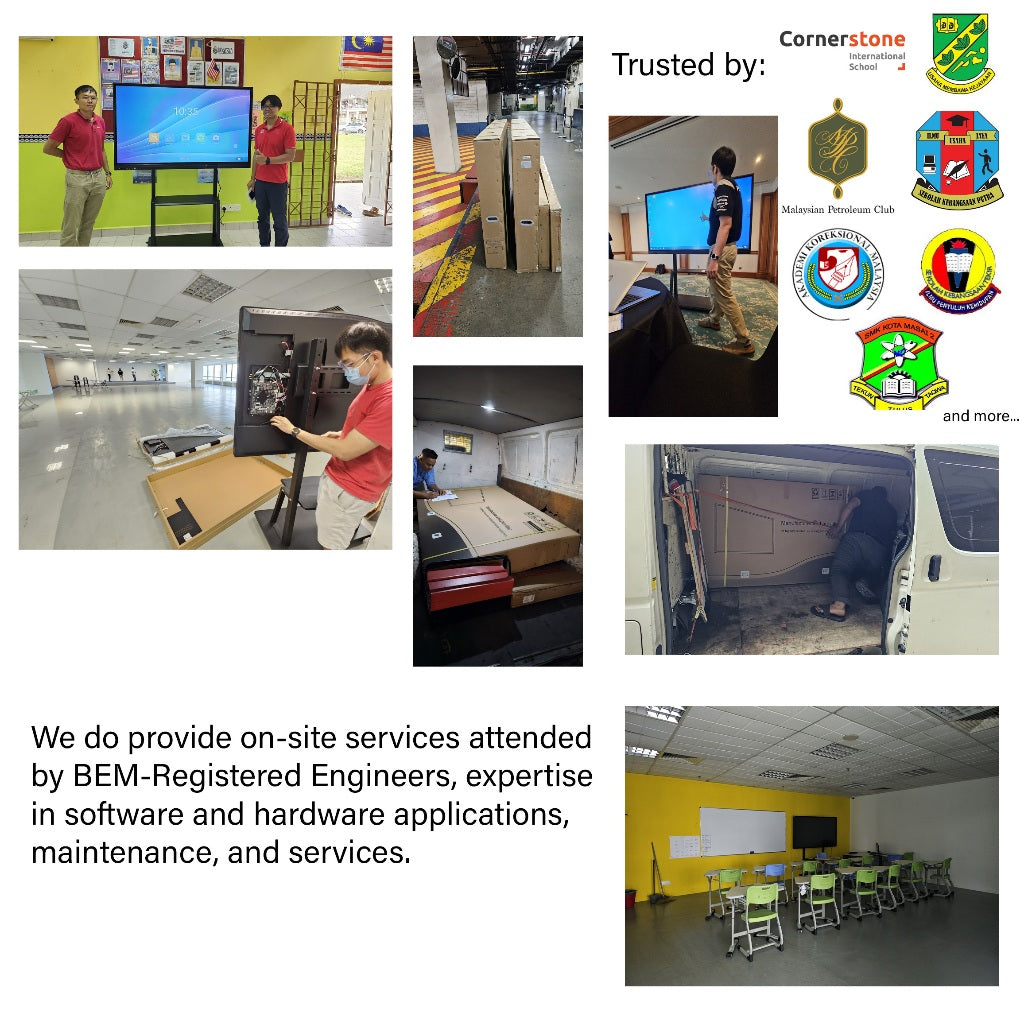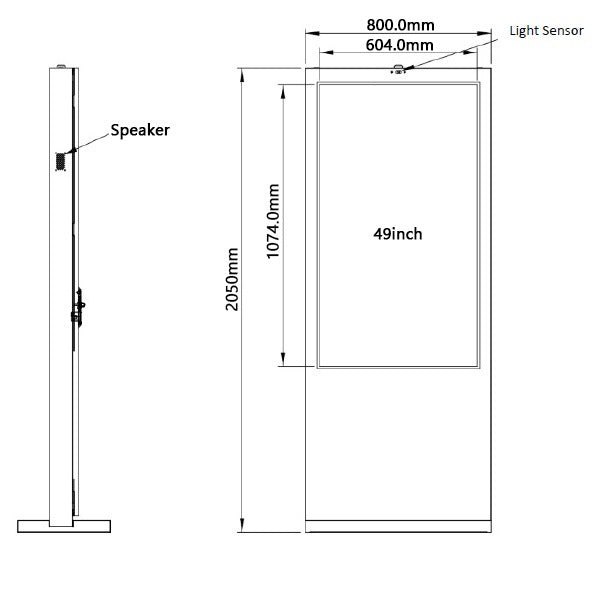LY Enterprise
Outdoor Digital Signage Floor Standing Outdoor Advertising Display Screen Kiosk Screen Standee Advertising TV
Outdoor Digital Signage Floor Standing Outdoor Advertising Display Screen Kiosk Screen Standee Advertising TV
Couldn't load pickup availability
Key Features: Auto-play during start-up, Auto-loop, Playlist Scheduling, Auto On-off Timer, Split-screen, Cloud Monitoring, Online Template Ads Designing
Content / Ads Upload Method: Cloud CMS Login / Pendrive Plug-and-play
Cloud CMS: F.O.C.
- LED Backlight Screen, High Brightness, High Contrast, High Resolution
- Various and easy operation options: USB, Android
- Convenient interface: USB, WIFI, LAN, Audio output
- With safety lock and Tempered glass
- Free Cloud CMS system (Remote control, Easy content management) *more convenient than Local Area Network (LAN) CMS system
- Split-screen; Scrolling caption; Timing switch; Auto-play; Loop Play
- Support Photos, Videos, Audios, Flash, PPT, Word, Excel, PDF, Time Date
- Network Module: Support Internet, wireless (WiFi)
Panel
Size of Panel: 43”/49"/55"/65“
Display color: 16.7M
Brightness: 2000 nits
Pixels: 1.2MM
Power Supply: AC100~240V 4A 50/60Hz
Resolution: 1920*1080
Certificate: CE/CCC/FCC/RoHS/ISO9001
Type: TFT
Pixel Pitch: 0.63mm
Contrast Ratio: 1200:1
Visual angle: 178°/178°
Response time: 5ms
Horizontal frequency: 50-60KHZ
Vertical frequency: 50-60KHZ
Input and Output
USB: 2
WiFi: 1
LAN(RJ45): 1
Speaker: 5W*2
Android Function Parameters
CPU: RK3566 Quad-Core Arm Cortex A55 Processor, 2GHz
GPU: ARM Mali G52 MP2
Memory (RAM): 2GB
Build-in Memory (ROM): 16GB
WiFi: Yes
Bluetooth: 5.0
OS: Android 11.0 or Above
Decoding Resolution: Highest @ 3840*2160
Video Format: WMV, AVI, FLV, RM, RMVB, MPEG, TS, MP4, etc
Picture Format: JPG, BMP, PNG, GIF, etc up to 4096*4096 resolution
Playlist content update method:
- Pendrive / Cloud CMS
REMOTE CONTROL MANAGEMENT SYSTEM: CLOUD-BASED SERVER CMS
Cloud Server
- Free Cloud Account Registration to link and control up to 5 devices, upgrades available with one-time paid services.
User Manual:
https://drive.google.com/file/d/1pzJFjcohstSsIKSiVwE_aC2CJws7PAcY/view?usp=sharing
Share