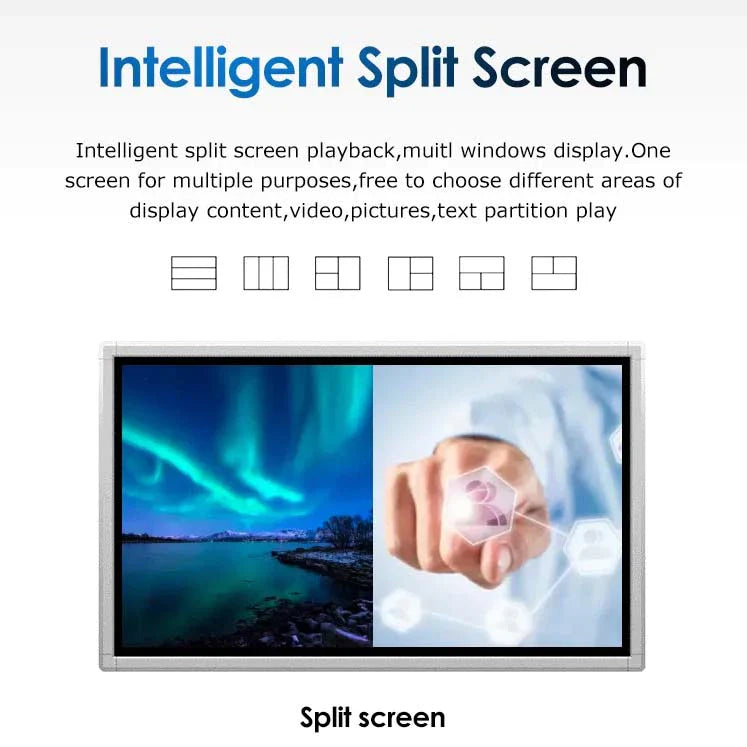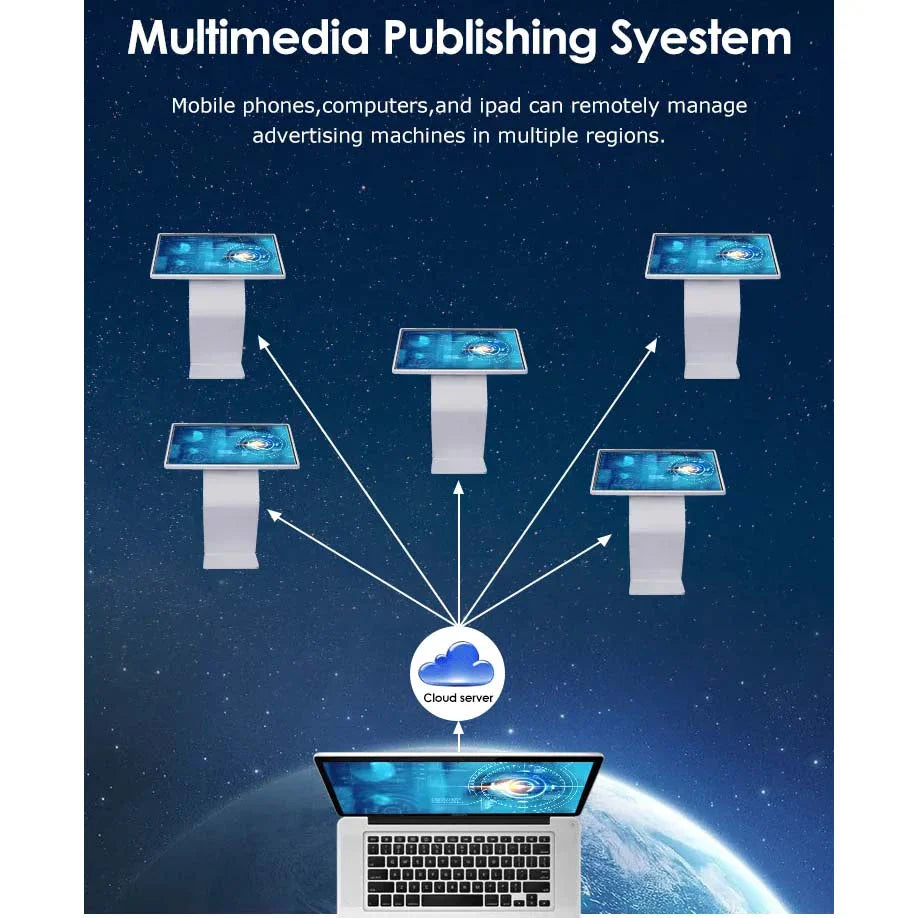LY Enterprise
Digital Information Kiosk K Shape Digital Signage Self Service Kiosk
Digital Information Kiosk K Shape Digital Signage Self Service Kiosk
Couldn't load pickup availability
Key Features: Auto-play during start-up, Auto-loop, Playlist Scheduling, Auto On-off Timer, Split-screen, Cloud Monitoring, Online Template Ads Designing
Content / Ads Upload Method: Cloud CMS Login / Pendrive Plug-and-play
Cloud CMS: F.O.C.
- LED Backlight Screen, High Brightness, High Contrast, High Resolution
- Various and easy operation options: USB, Android
- Convenient interface: USB, WIFI, LAN, Audio output
- With safety lock and Tempered glass
- Free Cloud CMS system (Remote control, Easy content management) *more convenient than Local Area Network (LAN) CMS system
- Split-screen; Scrolling caption; Timing switch; Auto-play; Loop Play
- Support Photos, Videos, Audios, Flash, PPT, Word, Excel, PDF, Time Date
- Network Module: Support Internet, wireless (WiFi)
Panel
Size of Panel: 43”/49"/55"/65“
Display color: 16.7M
Brightness: 350 cd/m2
Pixels: 1.2MM
Power Supply: AC100~240V 4A 50/60Hz
Resolution: 1920*1080
Certificate: CE/CCC/FCC/RoHS/ISO9001
Type: TFT
Pixel Pitch: 0.63mm
Contrast Ratio: 1200:1
Visual angle: 178°/178°
Response time: 5ms
Horizontal frequency: 50-60KHZ
Vertical frequency: 50-60KHZ
Input and Output
USB: 2
WiFi: 1
LAN(RJ45): 1
Speaker: 5W*2
Android Function Parameters
CPU: RK3566 Quad-Core Arm Cortex A55 Processor, 2GHz
GPU: ARM Mali G52 MP2
Memory (RAM): 4GB
Build-in Memory (ROM): 32GB
WiFi: Yes
Bluetooth: 5.0
OS: Android 11.0 or Above
Decoding Resolution: Highest @ 3840*2160
Video Format: WMV, AVI, FLV, RM, RMVB, MPEG, TS, MP4, etc
Picture Format: JPG, BMP, PNG, GIF, etc up to 4096*4096 resolution
Playlist content update method:
- Pendrive / Cloud CMS / Mobile App
REMOTE CONTROL MANAGEMENT SYSTEM: CLOUD-BASED SERVER CMS
Cloud Server
- Package includes free unlimited cloud account registration to link and control multiple devices in one single account, with unlimited cloud quota and storage.
User Manual:
PM us for the product user guide link
Share